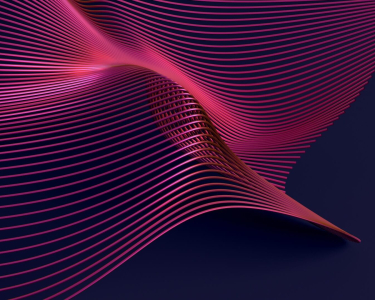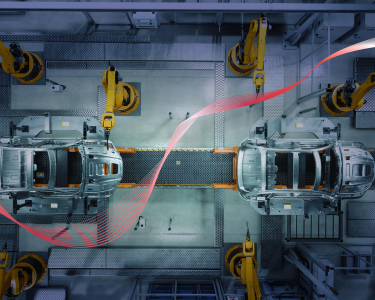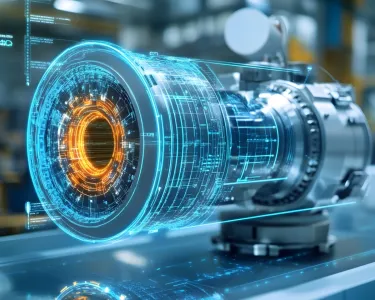Migration Strategies from Cloud Foundry to Amazon Elastic Kubernetes Service (EKS)
As cloud-native technologies evolve, today's digital transformation demands are exposing several limitations. These challenges are emerging across three distinct areas.
On one front, we face operational challenges, including rising total cost of ownership (TCO) due to licensing costs and maintenance overhead, resource utilization inefficiencies, increased infrastructure spending, and a growing skills gap in Cloud Foundry expertise.
On the other front, businesses are battling technical constraints, including platform rigidity that limits architectural choices, vendor lock-in that restricts multi-cloud strategies, and suboptimal resource allocation mechanisms. If fighting on two fronts were not already stretching enterprise teams thin, they now have to keep up with ongoing market drivers, such as the evolution of cloud-native technologies, the growing adoption of microservices-based architectures, and VMware's shift in licensing and support models.
The Rise of Amazon EKS and ECS
Given the digital transformation challenges and evolving market dynamics, organizations are increasingly adopting modern container orchestration platforms, such as Amazon EKS and Amazon ECS. These solutions are highly flexible and cost-effective for modernizing enterprises. But for this blog, we'll focus specifically on migration strategies to Amazon EKS, exploring how organizations can leverage their robust capabilities to overcome Cloud Foundry limitations while accelerating their cloud-native journey.
Amazon Elastic Kubernetes Service (EKS) is a fully managed Kubernetes solution designed to overcome the limitations of traditional platforms. EKS streamlines cluster deployment and management through native AWS infrastructure integration, enabling modern application architectures while providing cost-effective container orchestration through both Kubernetes tooling and AWS capabilities.
Key Benefits of Amazon EKS
Enterprise-Grade Scalability
- Auto-scaling across global AWS regions
- Built-in high availability configurations
- Seamless disaster recovery options
Cost Optimization
- Pay-as-you-go pricing model
- Serverless options with AWS Fargate
- Automated resource optimization
- Reduction in infrastructure costs
AWS Ecosystem Integration
- Native connectivity with 200+ AWS services
- Simplified security with AWS IAM
- Integrated monitoring via CloudWatch
- Streamlined deployment through AWS tools
Operational Excellence
- Automated cluster management
- Zero-downtime updates
- Enhanced developer productivity
- Comprehensive monitoring and logging
Security and Compliance
- AWS-managed security patches
- Integration with AWS security services
- Network isolation through AWS VPC
- Automated compliance controls
Migration Approach to Amazon EKS
Successfully migrating from Cloud Foundry to Amazon EKS requires a structured, phased approach that minimizes risks while ensuring business continuity. Below are the key phases, incorporating proven practices and opportunities for automation.
Assessment and Planning Phase:
Begin by conducting a comprehensive assessment of your existing PCF environment.
Follow these steps to ensure thorough assessment and planning for your migration:
- Create an inventory of all applications, dependencies, and interactions. Document resource consumption for CPU, memory, and storage, and how applications scale under different loads.
- Draw application dependency diagrams to show service relationships and interactions.
- Map PCF services to AWS equivalents, noting compatibility and any potential gaps.
- Establish clear success criteria for migration, including performance benchmarks, availability targets, and cost objectives.
Infrastructure Setup Phase:
Establishing the foundation for your AWS environment is a critical step in the migration process. This phase involves using Infrastructure as Code (IaC) to ensure a scalable, repeatable, and consistent deployment.
Here are the key steps to follow:
- Set up Amazon EKS clusters across the required regions, ensuring they are appropriately sized and configured for your workloads.
- Implement a robust networking architecture using VPCs, subnets, and security groups that align with your organization's security and compliance requirements.
- Provision essential AWS managed services such as RDS for databases, ElastiCache for caching, and any other services required for your applications.
- Set up comprehensive monitoring and logging solutions using Amazon CloudWatch to maintain visibility and insights across your entire infrastructure.
- Utilize tools like Terraform or AWS CloudFormation to automate deployment and management of your infrastructure, ensuring consistency and reducing the risk of manual errors.
Application Modernization Phase:
Ensure that your applications are container-ready, cloud-native, and compatible with Kubernetes patterns and best practices. Activities in this phase are:
- Transform applications into container-ready ones by implementing Docker containerization. Update or replace PCF buildpacks with container-compatible versions and modify application configurations accordingly.
- Adapt health check endpoints to work with Kubernetes' probe system, ensuring proper application lifecycle management.
- Update environment variable configurations to align with Kubernetes practices.
- Convert all PCF manifests to their Kubernetes equivalents, ensuring all application specifications are correctly translated.
Service Migration Phase:
Focus on moving the supporting infrastructure and bound services from PCF to compatible solutions in AWS.
- Move databases to Amazon RDS, ensuring data integrity and minimal downtime during the transition.
- Replace PCF-specific services like Spring Cloud Config Server with AWS equivalents such as AWS AppConfig or Parameter Store.
- Migrate caching layers to Amazon ElastiCache.
CI/CD Pipeline Adaptation Phase:
Focus on transforming deployment workflows based on a Kubernetes-native approach.
- Convert your deployment pipelines to work with Kubernetes by building and pushing container images to Amazon ECR.
- Implement deployment strategies, such as blue-green deployments, to ensure updates with zero downtime.
- Set up automated Kubernetes deployment processes that manage your desired state and scaling needs.
- Implement reliable rollback procedures to quickly recover from any deployment issues, ensuring system uptime and reliability.
Testing Strategy Phase:
Focus on validating both functional and non-functional aspects of the migrated environment.
- Develop a comprehensive testing strategy.
- Conduct container image security scans to identify and remediate vulnerabilities.
- Conduct thorough testing of application scaling capabilities within EKS.
- Validate all service connections and dependencies to ensure seamless functionality.
- Perform extensive performance testing to guarantee applications meet or exceed previous performance metrics.
- Implement and test disaster recovery procedures to ensure business continuity in different failure scenarios.
Security Implementation Phase:
It's critical to ensure that workloads remain protected throughout and after migration. Below are some activities to ensure the security of the workload:
- Configure IAM roles and service accounts with appropriate permissions, adhering to the principle of least privilege.
- Implement pod security policies to manage security contexts and capabilities within Kubernetes.
- Establish network policies to control communication between pods.
- Utilize AWS Secrets Manager for secure credentials management.
- Set up continuous container scanning to identify and remediate security vulnerabilities throughout the application lifecycle.
Factory-Based Migration Execution Phase:
This phase facilitates the efficient and secure migration of multiple applications, and the factory-based model scales effectively according to the migration requirements.
- Execute the migration following a carefully planned sequence, starting with non-critical applications to minimize risk.
- Perform migrations in stages, allowing for thorough validation and testing at each step.
- Monitor application functionality and performance metrics closely during the migration process.
- Maintain the ability to quickly roll back changes if issues arise, ensuring business continuity throughout the migration process.
- For large-scale migrations, employ a factory-based migration approach.
- Establish wave groups based on application dependency mapping and business priority mapping. This method streamlines the migration process and integrates lessons learned from previously executed waves.
Post-Migration Activities Phase:
After migration is complete, focus on optimizing the new environment.
- Continuously monitor application performance and resource utilization to identify opportunities for improvement.
- Fine-tune resource allocation to optimize costs while maintaining performance.
- Document the new architecture thoroughly, including all configurations and operational procedures.
- Provide comprehensive training to the operations team to ensure they can effectively manage the new EKS environment.
PCF Decommissioning Phase:
Finally, proceed with the systematic decommissioning of the PCF environment.
- Archive all necessary PCF data and configurations for future reference.
- Remove PCF-specific configurations and clean up any remaining integration points.
- Methodically decommission PCF infrastructure components while ensuring no production impact.
- Update all relevant documentation to reflect the new architecture and remove outdated PCF references.
- Perform final validation to ensure the complete success of the migration and the proper functioning of all systems in the new environment.
The Tech Mahindra Way
TechM has developed over 350 automation cookbooks, which serve as reusable assets and frameworks to help customers expedite their cloud transformation and migration journey. TechM PASSPORT.NxT, a business value framework, helps customers accelerate their enterprise cloud journey with the right cloud strategy and assessment. It is a platform featuring an independent assessment toolkit, which comprises workshop manuals, a questionnaire required for cloud compatibility assessment, recommendations for third-party assessment tools, and collateral materials on the assessment process. This toolkit will be used (and customized, if needed) during the initial assessment phase of every migration to the cloud platform.
Similarly, TechM ‘s Migration Accelerator to Cloud (MAC) provides faster migration of applications to the cloud with the MAC toolkit. It creates the wave group and accelerates the migration in the factory-based model. Our other offerings include:
- Tech Mahindra’s CloudBlaze Tech is a hybrid, multi-cloud management platform that simplifies cloud management while maintaining high service levels at a lower budget. It provides a single-pane view across private, public cloud, and on-premises environments, with centralized management and governance capabilities.
- TechM Ops' amplifAIer GenAI-based solution will amplify the productivity of support engineers by providing generative AI assistance capabilities to analyze issues and generate corresponding automation scripts to resolve incidents.
Conclusion
Migrating to Amazon EKS enables organizations to leverage AWS's scalability, security, and efficiency while enhancing application development, deployment, and monitoring with AWS's comprehensive suite of services. With Managed Kubernetes environments, developers focus more on deploying and managing applications rather than the underlying Kubernetes infrastructure. Due to AWS’s elastic infrastructure, Amazon EKS provides the capability to scale the application seamlessly according to business demand. Amazon EKS is ideal for enterprises seeking to modernize their infrastructure and optimize cloud spending.
Ramandeep Kalear is a Solution Architect with around 17 years of experience. She supports clients in designing, implementing, and optimizing their cloud infrastructure using best practices and industry standards. She holds several AWS certifications, including AWS Certified Solutions Architect - Professional and AWS Certified Advanced Networking.
Amit Kumar is a Senior Partner Solutions Architect with Amazon Web Services. He works with the customers to provide guidance on enterprise cloud adoption, migration, and strategy. He also empowers customers in architecting and building scalable, highly available, optimized, secure, and cost-efficient solutions to meet business objectives.