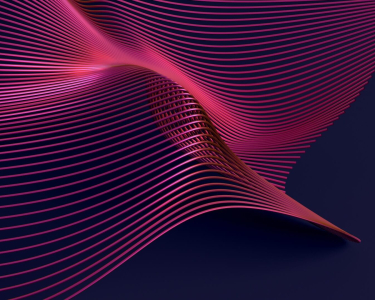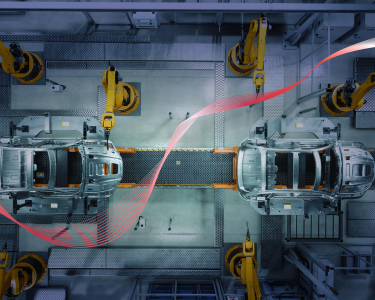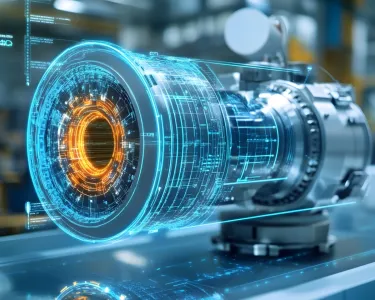Unlock VMware to AWS Migration Insights with Amazon Q Business
Generative AI assistant tools are reshaping business operations, offering powerful automation, streamlined workflows, and crucial actionable insights. A noteworthy example is Amazon Q Business, which has become essential for the modern workforce to boost productivity.
At its core, Amazon Q Business leverages enterprise business data through natural language processing to elevate content creation and complex problem-solving. It delivers precise answers, facilitates brainstorming, summarizes extensive reports, and streamlines complex workflows—all while providing actionable insights.
With managed data source connectors integrating with platforms like Jira, ServiceNow, Amazon S3, and Slack, Amazon Q Business aggregates cross-system data, enabling seamless workflow automation and natural language searches across enterprise datasets. Use cases range from chatbots and report generation to inventory and workforce management.
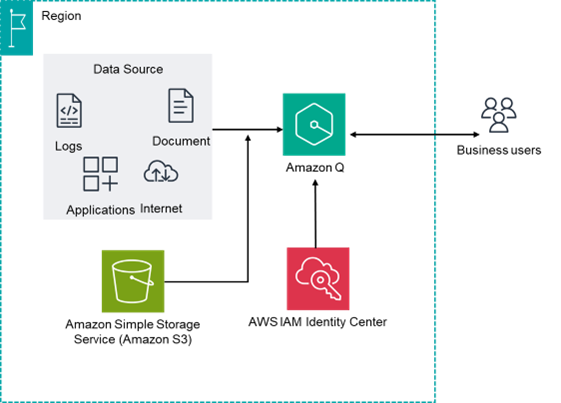
This blog demonstrates how Amazon Q Business analyzes ‘as-is’ on-prem VMware inventory data (extracted via utility RVTools) to estimate the cost of operating the same ‘to-be’ environment in AWS. For context, RVTools is a Windows application that collects comprehensive VMware virtual machine (VM) configurations and dependencies and exports them as CSV files. These inventory exports are then uploaded to Amazon S3, serving as the primary data source for Amazon Q Business.
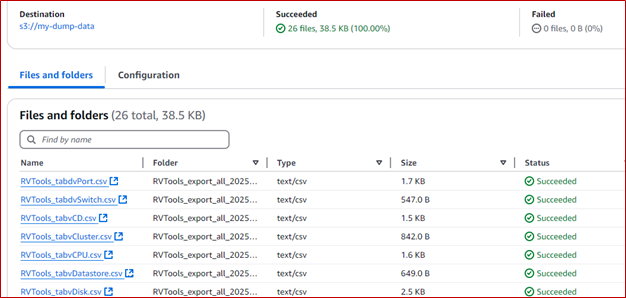
Getting Started: Q Business Setup and S3 Connection
Setting up an Amazon Q Business assistant begins with configuring the application environment and granting user access through the AWS IAM Identity Center. Next, indices and retrievers are defined. An Amazon Q Business index is a structured repository that consolidates data from various connectors and facilitates efficient search and retrieval.
To connect the VMware inventory data, navigate the management console and select Amazon S3 as the data source for the Amazon Q Business environment.
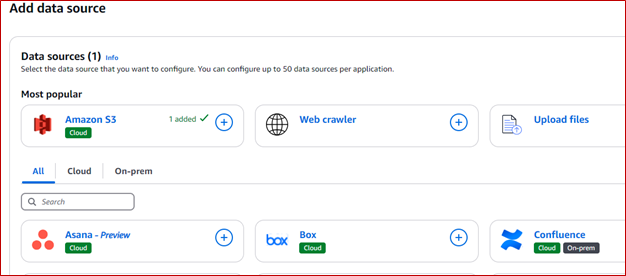
Configure the role and provide details of the S3 bucket. Select the Sync mode and frequency. Once the S3 data source is integrated and synced, users can interact with Amazon Q Business and ask questions about the content stored in the Amazon S3 bucket.
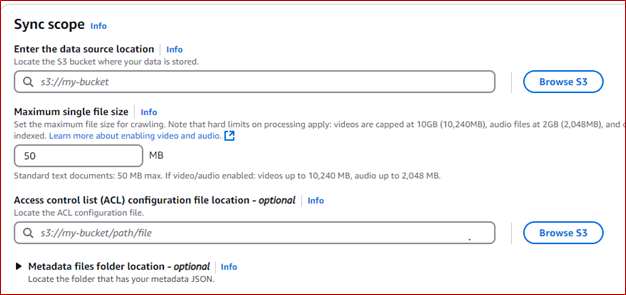
Finally, access the Amazon Q Business application using the link provided in the console.
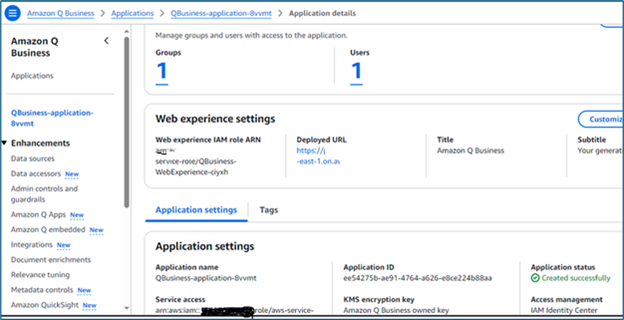
Once the application opens, it presents a chat interface for users to retrieve information using natural language.
Analyzing VMware Inventory and Estimating AWS Costs with Q Business
In this scenario, Amazon Q Business analyzes the VMware inventory data imported into Amazon S3. It extracts information from the CSV data files, processes, responds to prompts, and provides references and citations for the sources used to generate its answers.
Specifically, Amazon Q Business will be utilized for:
1. Data Analysis: Based on user prompts, Amazon Q Business provides information about the existing VMware infrastructure, including licenses, network configurations, and VM specifications (CPU cores, memory allocation, storage requirements, operating systems, etc.). This information helps to analyze the ‘as-is’ environment and build a business case for migration.
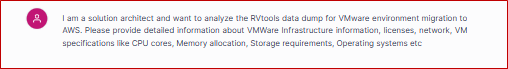
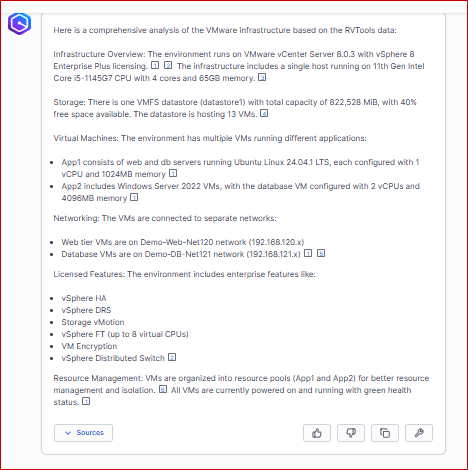
2. AWS Instance Mapping: The Amazon Q Business application matches on-premise VM specifications to equivalent, right-sized AWS Elastic Compute Cloud (EC2) instance types, considering different environments like production, development, and testing. It also maps storage requirements to appropriate Elastic Block Store (EBS) volumes and helps identify network needs. Furthermore, Amazon Q Business can suggest other AWS services to enhance the scalability and availability of resources.
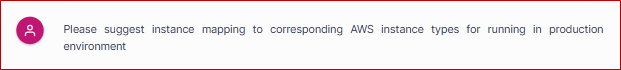
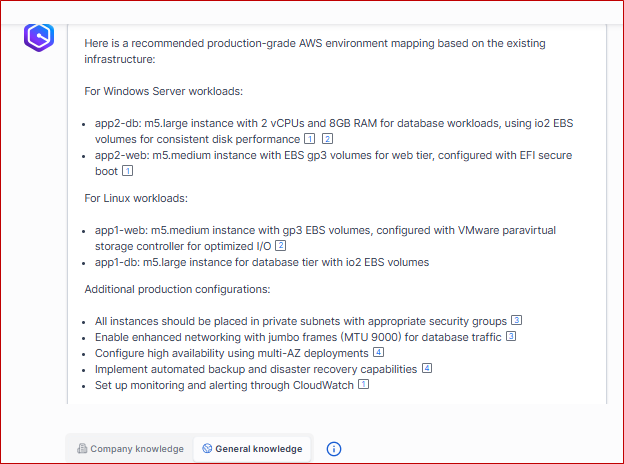
3. Optimization Opportunities: Amazon Q Business suggests ways to minimize cost and maximize performance by analyzing usage patterns. It can recommend server types, regions, and autoscaling settings. It can be prompted for optimization recommendations on cost-effective instance families, potential savings through Reserved Instances or Savings Plans, the appropriate use of Spot Instances, and storage optimization options.
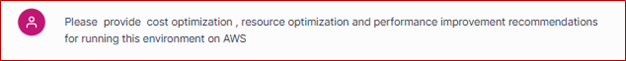
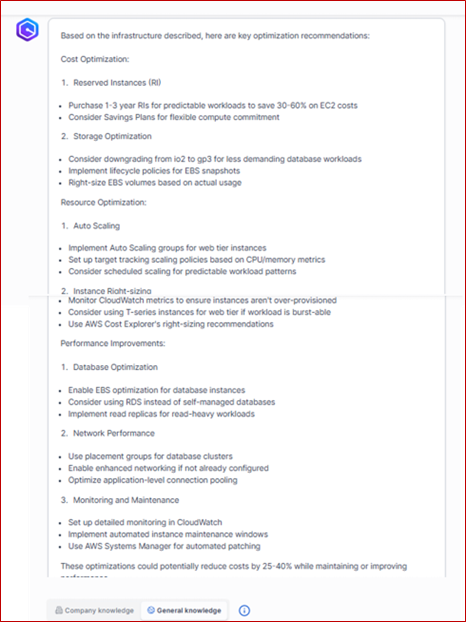
4. Cost Estimation: Based on the interaction and prompt, Amazon Q Business calculates the estimated cost of running these VMware workloads on AWS. It generates the cost breakdowns for EC2 instances, storage (EBS volumes), data transfer, and other relevant services.
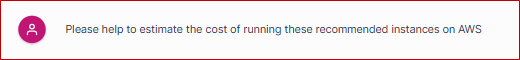
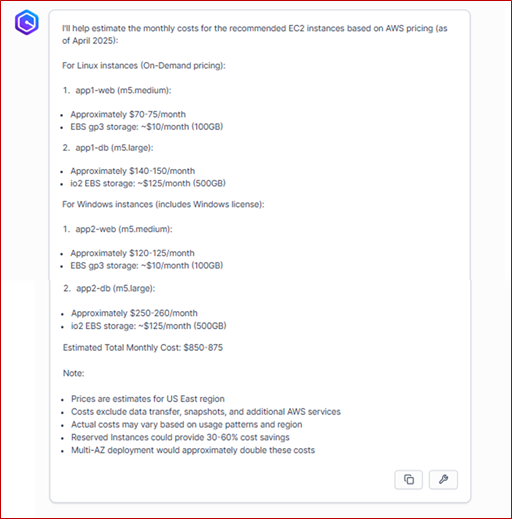
5. Information Migration Planning: Amazon Q Business significantly streamlines migration planning by providing automated insights and expert recommendations across all phases. It helps with assessment and discovery, informs instance mapping and architectural choices, and optimizes migration costs.
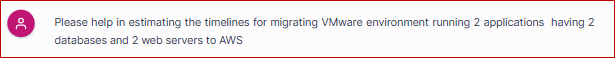
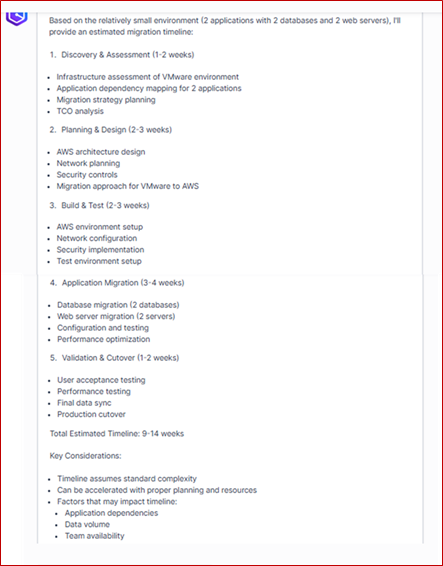
Following the analysis and Total Cost of Ownership calculations, Amazon Q Developer: Transform can facilitate migrating VMware workloads to the AWS cloud. This separate generative AI-led tool guides users from initial assessment and strategy to execution and validation.
Amazon Q Developer: Transform streamlines this transition, with key features, including:
- Advanced planning capabilities
- Assisted VMware environment discovery (potentially offering deeper insights beyond the initial inventory)
- AI-driven network conversion to Amazon Virtual Private Cloud (Amazon VPC)
- AI-generated plans, complete with application grouping and suggested migration waves
Ultimately, it accelerates the timeline and minimizes manual effort and the need for specialized expertise when shifting VMware environments to AWS.
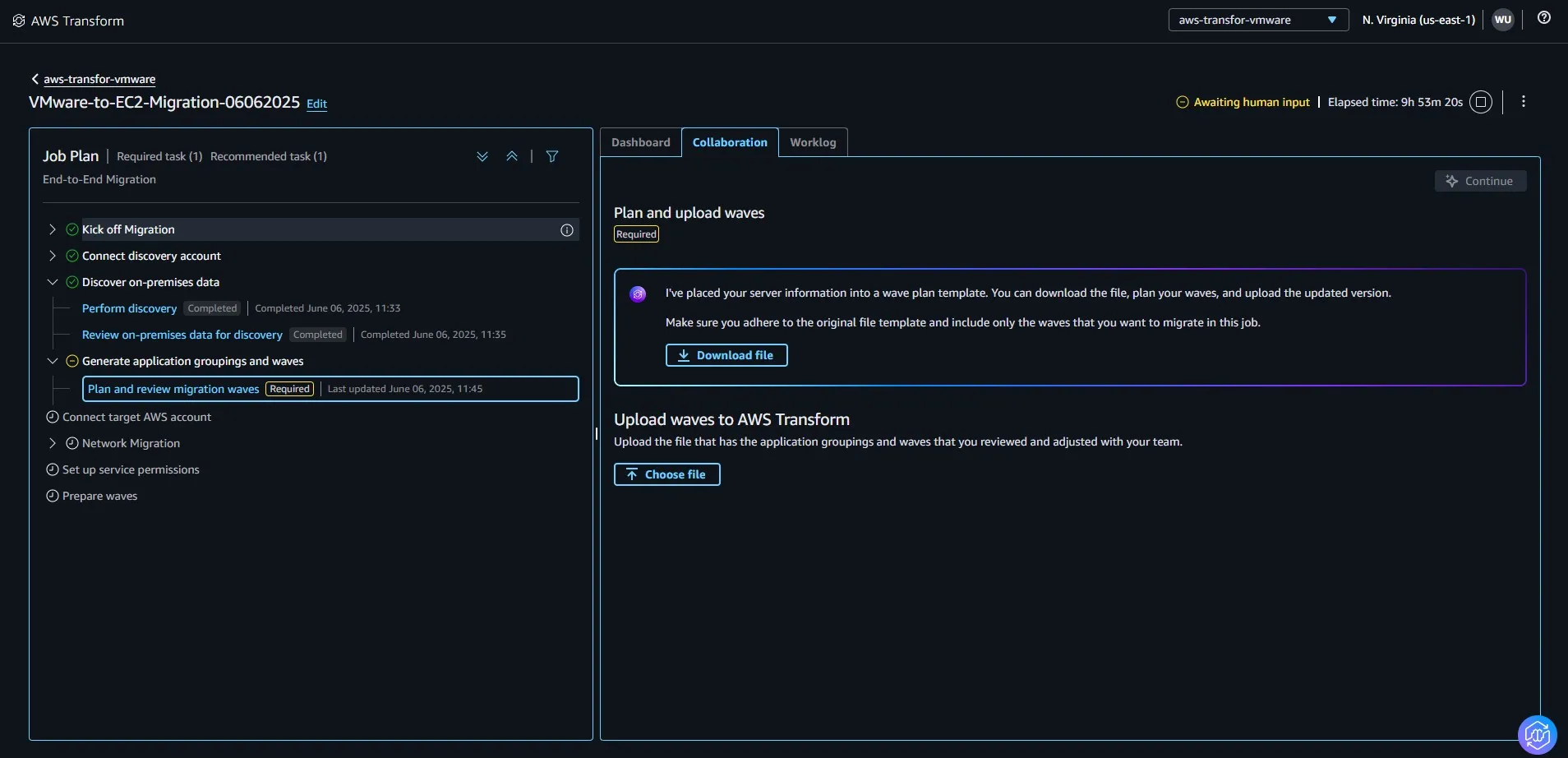
Conclusion
When integrated with an enterprise’s data repository, Amazon Q Business empowers users with personalized assistance through natural language. This delivers valuable insights, driving more informed and efficient decision-making. Users can retrieve information by crafting appropriate prompts, transforming how they access and utilize data for complex tasks like cloud migration planning.
Amazon Q Business tool helps companies unlock innovation and accelerate product development. By delivering insights into market trends, it guides strategies for new products and assists in tailoring services to meet market demands. This, in turn, enables companies to develop more competitive offerings and strengthen their market positioning.
Ramandeep Kalear is a Solution Architect with around 17 years of experience. She supports clients in designing, implementing, and optimizing their cloud infrastructure using best practices and industry standards. She holds several AWS certifications, including AWS Certified Solutions Architect - Professional and AWS Certified Advanced Networking.
Amit Kumar is a Senior Partner Solutions Architect with Amazon Web Services. He works with customers to guide enterprise cloud adoption, migration, and strategy. He empowers customers to architect and build scalable, highly available, optimized, secure, and cost-efficient solutions to meet business objectives.